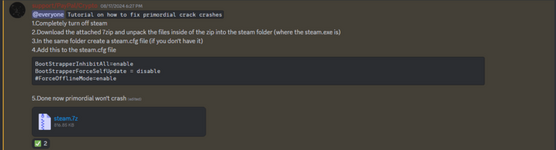Most visitors online was 25871 , on 1 Dec 2025
Similar threads
- Solved
- Started by: spinning176
- Questions
- Last reply from: Vantl
- Question
- Started by: exodus12312312
- Questions
- Last reply from: exodus12312312
- Solved
- Started by: sillys
- Questions
- Last reply from: habibcan50