Newbie HvHer
- User ID
- 106154
- Messages
- 25
- Reactions
- 4
- Level
- 6
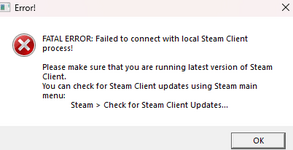
How to fix failed to connect with local steam client process:
2 fixes:
1. update steam
2. open steam
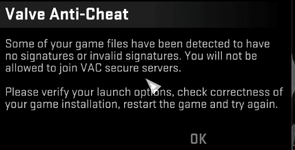
How to fix Some of your game files have been detected to have no signatures or invalid signatures:
2 types of way to fix this:
1. Wait Around 5 days, I dont know why but it worked for me and then it just stopped appearing
2. connect thru the console by using connect
3. Use the -insecure method
Example for step 3:
1. Go to library and click on the bottom left button called "Add a game"
2. Click Add a non-steam game
3. Click Browse
4. Find your CSGO 2018 folder open it, and click the exe (in this case, the one with the icon with CSGO on it)
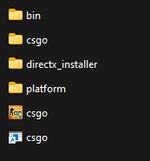
5. once you have done that click "Open"
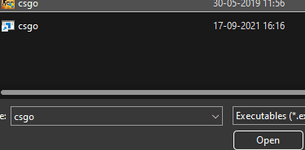 <this lil button over here
<this lil button over here6. Then go back to the steam pop up and click "Add selected programs"
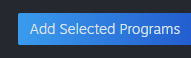
7. Go to your library and you should see this: (Dont confuse counter strike 2 with csgo legacy)
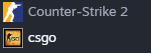 < again. its this one, Not CS2
< again. its this one, Not CS28. Right click on csgo and go to properties
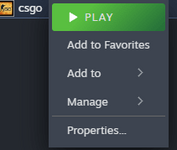 < this lil thing
< this lil thing9. on the tab "ShortCut" Click on Launch option and put the following text > "-insecure"
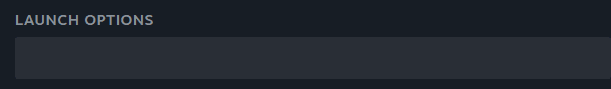
10. Go to library then click csgo.
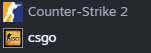
11. Click Play, And it Should resolve your problem.
Example for step 2:
connect na.2018hvh.com (active)
connect wingman.na2018.com
connect deathmatch.na2018.com
connect nospread.na2018.com
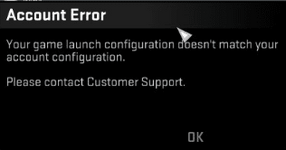
How to fix Your game launch configuration doesnt math your account configuration.
1. Follow the tutorial made by bozoslayer47
2.

Proper Legacy Launch Fix (Popup Blocking menu, unable to join servers) | Hack vs Hack Forum
Proper fix, for the game closing when launching 2018. First, go to your "2018 March" install folder -> and go into the "csgo" folder. Find your steam.inf config file, and open it. It should say something like "ClientVersion=650" and you need to change that to "ClientVersion=2000258" When you...
 hackvshack.net
hackvshack.net
If none of this fixed anything, try this:

How to download CS:GO Legacy 2018 + Known Issues and Fixes | Hack vs Hack Forum
How to Install and Run CS:GO 2018 (March Version) Download and Setup 1. Download CS:GO 2018 (March) from this link: https://files.hackvshack.net/2018.zip This version includes all necessary fixes: Client fix (prevents crashes) Prime status bypass (allows joining HvH servers) Version fix...
 hackvshack.net
hackvshack.net
Universal Fix:
1. run csgo as administrator
2. redownload csgo from this link:

How to download CS:GO Legacy 2018 + Known Issues and Fixes | Hack vs Hack Forum
How to Install and Run CS:GO 2018 (March Version) Download and Setup 1. Download CS:GO 2018 (March) from this link: https://files.hackvshack.net/2018.zip This version includes all necessary fixes: Client fix (prevents crashes) Prime status bypass (allows joining HvH servers) Version fix...
 hackvshack.net
hackvshack.net
example for universal fix number 1:
1. click your csgo 2018 legacy exe
2. right click it and go to properties
3. Go on Compatability tab and Click on "Run this program as administrator" and click on it
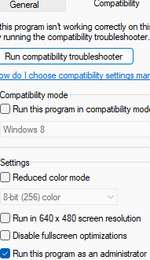
4. Click apply and close it (in this case i have already done this so its kinda faded away)
5. launch your game thru steam and it will prolly fix whatever error your having with
theres a more indepth tutorial made by plisskien so if you didnt understand go to this link:

How to download CS:GO Legacy 2018 + Known Issues and Fixes | Hack vs Hack Forum
How to Install and Run CS:GO 2018 (March Version) Download and Setup 1. Download CS:GO 2018 (March) from this link: https://files.hackvshack.net/2018.zip This version includes all necessary fixes: Client fix (prevents crashes) Prime status bypass (allows joining HvH servers) Version fix...
 hackvshack.net
hackvshack.net
Last edited by a moderator:
