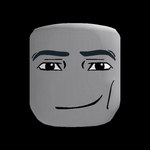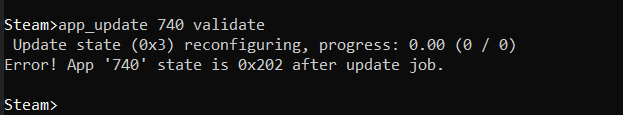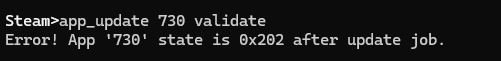get good, uninstall valorant
- User ID
- 59412
- Messages
- 5
- Reactions
- 7
- Level
- 2
hello, welcome to this tutorial where i will be teaching you how to make a csgo 2k23 server. im doing this bcuz i made a thread asking for a tutorial but no one answered so here you go
step 1. get steamcmd
if you are on windows use
if you are on linux do this
step 2. setup the path for server installation
windows:
linux:
step 3. log in to steam as anonymous
now you are going to login as anonymous on steamcmd, do this: login anonymous
step 4. install server
on the terminal window you are going to put "app_update 740 validate" and click enter, it will automatically install the game for you in the selected path
------ YOU HAVE INSTALLED THE CSGO SERVER! --------
now, lets run it.
we will need an gameserver token that you can get
if you have windows just make a .bat file with
and for linux make a .sh file that contains:
and do
and
after that you should have a csgo server, you can use +port 27015 if you want a static port for your server you just need to open it and kaboom you can now play.
if you want a tutorial for getting sourcemod and metamod for the server just comment it out and ill probably make it
step 1. get steamcmd
if you are on windows use
You must be registered for see links
if you are on linux do this
Code:
sudo add-apt-repository multiverse; sudo dpkg --add-architecture i386; sudo apt update
sudo apt install steamcmdstep 2. setup the path for server installation
windows:
Code:
force_install_dir c:\csgoserverpath\linux:
Code:
force_install_dir /home/username/csgoserverpath/step 3. log in to steam as anonymous
now you are going to login as anonymous on steamcmd, do this: login anonymous
step 4. install server
on the terminal window you are going to put "app_update 740 validate" and click enter, it will automatically install the game for you in the selected path
------ YOU HAVE INSTALLED THE CSGO SERVER! --------
now, lets run it.
we will need an gameserver token that you can get
You must be registered for see links
if you have windows just make a .bat file with
Code:
srcds -game csgo -console -usercon +game_type 0 +game_mode 1 +map de_mirage -insecure +sv_setsteamaccount gameservertokenand for linux make a .sh file that contains:
Code:
srcds_linux -game csgo -console -usercon +game_type 0 +game_mode 1 +map de_mirage -insecure +sv_setsteamaccount gameservertokenand do
Code:
chmod +x theshfile.sh
Code:
chmod +x srcds_linuxafter that you should have a csgo server, you can use +port 27015 if you want a static port for your server you just need to open it and kaboom you can now play.
if you want a tutorial for getting sourcemod and metamod for the server just comment it out and ill probably make it