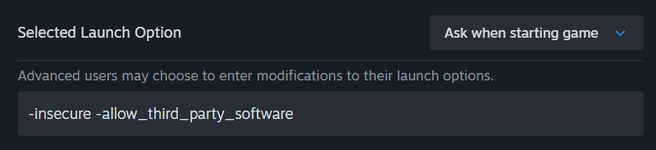1. In Steam, go to Library, then press left button mouse on game e.g. cs2, and click on "Properties..."
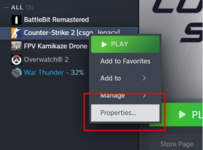
2. Then go to the "General" and look for "LAUNCH OPTIONS"

3. In the text box provide launch option e.g...
"-insecure" will disable VAC anti-cheat, but then you can't connect to VAC secured servers.
"-allow_third_party_software" will allow to use standard injection to inject unsigned DLLs files to game.
Also we can connect these arguments, by adding extra space between arguments e.g. "-insecure -allow_third_party_software"
Here game will be launched with disabled VAC, and we will be able to use standard injection to inject any DLL file to the game.
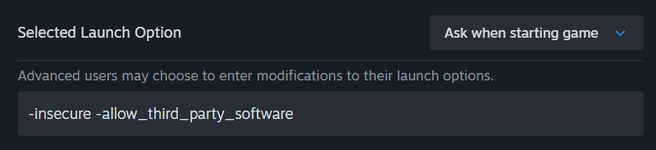
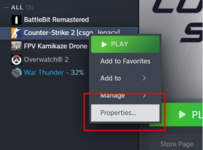
2. Then go to the "General" and look for "LAUNCH OPTIONS"

3. In the text box provide launch option e.g...
"-insecure" will disable VAC anti-cheat, but then you can't connect to VAC secured servers.
"-allow_third_party_software" will allow to use standard injection to inject unsigned DLLs files to game.
Also we can connect these arguments, by adding extra space between arguments e.g. "-insecure -allow_third_party_software"
Here game will be launched with disabled VAC, and we will be able to use standard injection to inject any DLL file to the game.