- User ID
- 25934
- Messages
- 323
- Reactions
- 298
- Level
- 40
Hi ! i have been using this program since a year ago and still no problem so i decided to made this simple guide of how to use it 
What SLAM is ?
-SLAM stands for "Source Live Audio Mixer" , its a program that allows you to put music in the voice chat of games with the source engine AKA micspam
Its micspam good or bad?
-It depends of what you want to do , if you want to put a funny song with normal volume and chill with your friends or the lobby then it can be good , if you put a loud song with even more volume then its bad
it can give VAC ban ?
-Honestly , i dont know , most of the time i used VAC bypass but for what i can found on the internet it looks like *NO* DOSNT GIVE VAC (still be carefull please)
Where i can download it ?
Here : https://hackvshack.net/threads/slam-for-micspam.2897/
How to use :
1- Download it ( hard )
2-open it with admin
3- click import

Now select the song you want to convert ( it must be .mp3 )
4-select the key for start the music
Click this button :
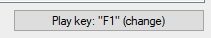
Now select the key (you can also write it)
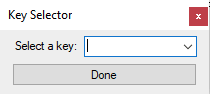
5- Start the program
Once you have all the things good click the button "start" and then accept
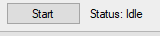
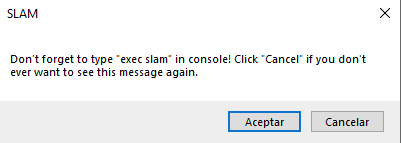
Now open csgo and then the console and write "exec slam" (without the ")
dosnt matter if when you write it says something like "Alias to long"
Now write" la "
it will write in the console all the songs that you putted on SLAM
for expamle :
1 Orslok-Egoplayer
That song have the number one in the start so write the number 1 on the console , same for songs that have other number
Now go into a game and press the key you have selected previusly and all should work !!
TROUBLESHOOTING IN THIS PART : if when you go to a game and you click the key to start the music nothing happens then delete the other .exe that its on the slam folder THAT ITS NOT SLAM.EXE (the name of the file can change) and the *csgo* folder , now download the same song that you converted previusly but IN .WAV FILE , now create the csgo folder and put it there
if you have some problem comment it below and i will help you
What SLAM is ?
-SLAM stands for "Source Live Audio Mixer" , its a program that allows you to put music in the voice chat of games with the source engine AKA micspam
Its micspam good or bad?
-It depends of what you want to do , if you want to put a funny song with normal volume and chill with your friends or the lobby then it can be good , if you put a loud song with even more volume then its bad
it can give VAC ban ?
-Honestly , i dont know , most of the time i used VAC bypass but for what i can found on the internet it looks like *NO* DOSNT GIVE VAC (still be carefull please)
Where i can download it ?
Here : https://hackvshack.net/threads/slam-for-micspam.2897/
How to use :
1- Download it ( hard )
2-open it with admin
3- click import
Now select the song you want to convert ( it must be .mp3 )
4-select the key for start the music
Click this button :
Now select the key (you can also write it)
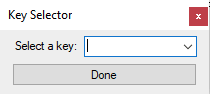
5- Start the program
Once you have all the things good click the button "start" and then accept
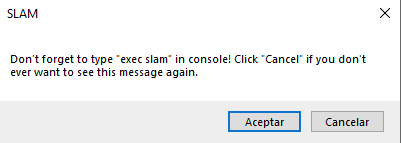
Now open csgo and then the console and write "exec slam" (without the ")
dosnt matter if when you write it says something like "Alias to long"
Now write" la "
it will write in the console all the songs that you putted on SLAM
for expamle :
1 Orslok-Egoplayer
That song have the number one in the start so write the number 1 on the console , same for songs that have other number
Now go into a game and press the key you have selected previusly and all should work !!
TROUBLESHOOTING IN THIS PART : if when you go to a game and you click the key to start the music nothing happens then delete the other .exe that its on the slam folder THAT ITS NOT SLAM.EXE (the name of the file can change) and the *csgo* folder , now download the same song that you converted previusly but IN .WAV FILE , now create the csgo folder and put it there
if you have some problem comment it below and i will help you
Last edited: