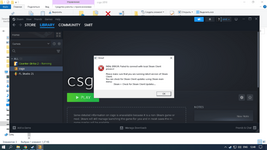Rookie HvHer
- User ID
- 29583
- Messages
- 8
- Reactions
- 7
- Level
- 3
Proper fix, for the game closing when launching 2018.
First, go to your "2018 March" install folder -> and go into the "csgo" folder.
Find your steam.inf config file, and open it.
It should say something like "ClientVersion=650" and you need to change that to "ClientVersion=2000258"
When you open your game, it won't close or say that error anymore.
This also works, to launch "2023 Legacy" with skins, without opening CS2.
You just need to change your clientversion inside of the main csgo install directory.
First, go to your "2018 March" install folder -> and go into the "csgo" folder.
Find your steam.inf config file, and open it.
It should say something like "ClientVersion=650" and you need to change that to "ClientVersion=2000258"
When you open your game, it won't close or say that error anymore.
This also works, to launch "2023 Legacy" with skins, without opening CS2.
You just need to change your clientversion inside of the main csgo install directory.
Last edited: