Rookie HvHer
- User ID
- 45186
- Messages
- 48
- Reactions
- 38
- Level
- 10
On this build you can play on servers too
SS:
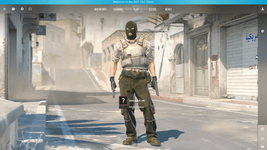
Servers list :
SS:
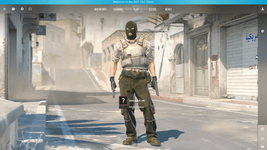
Servers list :
➤ [EU North] OOF.LV - [Competitive] IP ---> connect cs2.oof.lv
➤ [DE] OOF.LV - [Competitive] IP ---> connect c2.oof.lv:26615
➤ [EU North] CHILL.LV - [Competitive] IP ---> connect cs2.chill.lv
➤ [FR] Home-Network - [Deathmatch] Classic --> connect home-network.ovh:27015
➤ [FR] Home-Network - [Deathmatch] Only HS --> connect home-network.ovh:27020
➤ [FR] Home-Network - [Retake] IP --> connect home-network.ovh:27018
➤ [FR] Home-Network - [Competitive] ---> connect home-network.ovh:27019
➤ [CA] bat420.com - [Competitive] IP ---> connect cs2.bat420.com
➤ [CA] bat420.com - Competitive de_inferno_classic IP ---> connect cs2.bat420.com:27016
➤ [CA] bat420.com - Deathmatch Classic IP ---> connect cs2.bat420.com:27017
➤ [PL] cs.mhsv.pl [Competitive] IP ---> connect cs.mhsv.pl
Password for .zip file is hvh.net
Last edited by a moderator:

