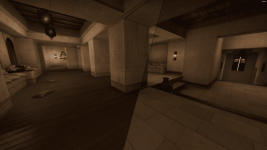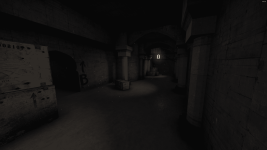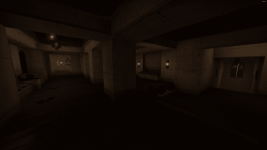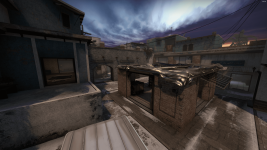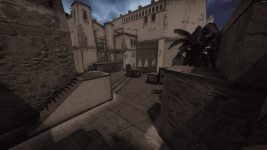Skilled HvHer
This lua basically is an unfinished project (not mine!).
It remaps the entire map while being ingame.
View attached files to see the differences on the maps and download the lua file.
Status:
Mirage (~90% complete)
Dust II Old (~70% complete)
Overpass (~50% complete)
For me it's pretty cool.. I love how it turns out and how it just makes the map completely refreshed.
How to:
If you saved the script in your CS:GO directory, you additionally need to download
Alternatively, you can just download the script from
Once you have the script downloaded and loaded in-game, there will be a checkbox named "Remap" in the Effects container of the Visuals tab to enable/disable the re-textures on applicable maps.
It remaps the entire map while being ingame.
View attached files to see the differences on the maps and download the lua file.
Status:
Mirage (~90% complete)
Dust II Old (~70% complete)
Overpass (~50% complete)
For me it's pretty cool.. I love how it turns out and how it just makes the map completely refreshed.
How to:
If you saved the script in your CS:GO directory, you additionally need to download
You must be registered for see links
(
You must be registered for see links
) and save it in <csgo dir>/remap/ as builtin.jsonAlternatively, you can just download the script from
You must be registered for see links
(
You must be registered for see links
), which already includes the builtin.json in the file, minified.Once you have the script downloaded and loaded in-game, there will be a checkbox named "Remap" in the Effects container of the Visuals tab to enable/disable the re-textures on applicable maps.