Hello hvh.net,
In this simple tutorial, I will show how to pack EXE, and DLL files, and explain why you should do it.
Keep in mind that this tutorial is not on how to make your great C# loader unbreakable, main purpose of this thread is a bit different.
Why would you pack your file?
Firstly, I want to explain why you even want to do it, reason is very simple.
If you are going to pack EXE, or DLL file any type of static analytics will be hindered, in this way you can protect your file against reverse engineering and keep your methods secret, but for this, I would only recommend using VMProtect, Themida, or Enigma, not UPX, just because unpacking is one of the features ins this software. Ofc you are able to unpack packed file by VMProtect, Themida, Enigma, but for that you need some knowledge, and time. There is cool tutorial on YT about unpacking VMProtect, If you would like to learn something new check it out, it was made by Guided Hacking, great place to learn how to code cheats for games, they have a whole forum, I really recommend it, if you want to start learning how to code cheats, but don't know where to start.
Video:
Forum:
Secondly, in this way you can reduce file size, but for this only use UPX, this is main purpose of this software, other softwares are mainly created to hinder static analytics of your file, e.g., VMProtect, Themida, and Enigma.
Main reason why would you do it, if it comes to packing files is ability to stay undetected, many crappy games, instead of investing money in good anticheat developers, will look for their game cheats, and they will probably just blacklist the hash of this cheat file, and because of that, you will be instantly banned. This is true story, for example something like this is happening in game World War 3, where you can just pack your free public cheat, and somehow you are able to play this game without any problems. Also, I see people doing same thing in cheats for BF4, you could just take free public cheat pack it, and it is undetected. Similar thing was happening few years ago, where you probably saw many YouTube tutorials on how to add junk code to your paste. The whole reason was to change hash of original file, in this way, you could stay undetected. Ofc this is good idea, only if few people will use this file, otherwise you are going to be banned very soon!
How to pack EXE, or DLL file with VMProtect
Here I will show how to pack an EXE file in VMProtect, just because this is the most popular software to pack files.
Also, we have a thread where you can download it:
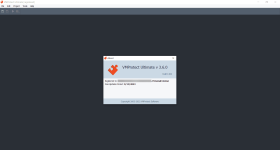
 hackvshack.net
hackvshack.net
1. After installing VMProtect, just open your file that you would like to pack.
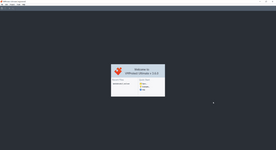
2. After opening your file, just press start button to pack your file
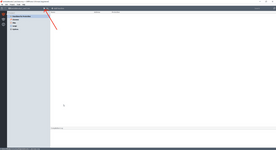
3. After packing your file you will get this notification, about successful packing

4. Run your packed file, and have fun! In your directory you will see two similar files, file with .vmp at the end is packed file.
Also, you can see that size of packed file is increased, and hash of this file is not same.
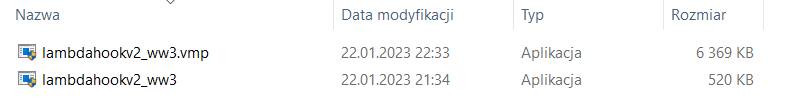
For example, this is unpacked file:
and this is packed file:
At first, look at two different files, but both files are the same, and only one is packed.
Other Examples on how to pack file UPX & Themida
How to pack file with UPX
1. Download UPX
2. Open CMD in location with UPX.exe and file you want to pack
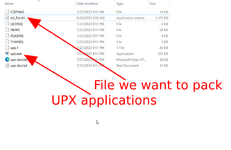
3. run this command 'upx --brute filename'
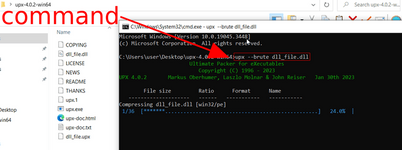
4. Your file is packed!
How to pack file with Themida
1. Downlaod Themida:
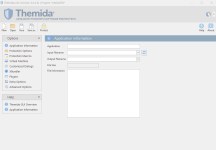
 hackvshack.net
hackvshack.net
2. Open it, drag and drop file (look at image), and press 'Protect'
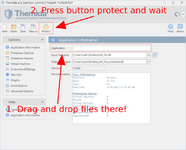
3. Wait, and you will see another file with old name + protected, this is packed file

4. Your file is packed
If you have any questions, write them below, and I'll be happy to help!
In this simple tutorial, I will show how to pack EXE, and DLL files, and explain why you should do it.
Keep in mind that this tutorial is not on how to make your great C# loader unbreakable, main purpose of this thread is a bit different.
Why would you pack your file?
Firstly, I want to explain why you even want to do it, reason is very simple.
If you are going to pack EXE, or DLL file any type of static analytics will be hindered, in this way you can protect your file against reverse engineering and keep your methods secret, but for this, I would only recommend using VMProtect, Themida, or Enigma, not UPX, just because unpacking is one of the features ins this software. Ofc you are able to unpack packed file by VMProtect, Themida, Enigma, but for that you need some knowledge, and time. There is cool tutorial on YT about unpacking VMProtect, If you would like to learn something new check it out, it was made by Guided Hacking, great place to learn how to code cheats for games, they have a whole forum, I really recommend it, if you want to start learning how to code cheats, but don't know where to start.
Video:
You must be registered for see links
Forum:
You must be registered for see links
Secondly, in this way you can reduce file size, but for this only use UPX, this is main purpose of this software, other softwares are mainly created to hinder static analytics of your file, e.g., VMProtect, Themida, and Enigma.
Main reason why would you do it, if it comes to packing files is ability to stay undetected, many crappy games, instead of investing money in good anticheat developers, will look for their game cheats, and they will probably just blacklist the hash of this cheat file, and because of that, you will be instantly banned. This is true story, for example something like this is happening in game World War 3, where you can just pack your free public cheat, and somehow you are able to play this game without any problems. Also, I see people doing same thing in cheats for BF4, you could just take free public cheat pack it, and it is undetected. Similar thing was happening few years ago, where you probably saw many YouTube tutorials on how to add junk code to your paste. The whole reason was to change hash of original file, in this way, you could stay undetected. Ofc this is good idea, only if few people will use this file, otherwise you are going to be banned very soon!
How to pack EXE, or DLL file with VMProtect
Here I will show how to pack an EXE file in VMProtect, just because this is the most popular software to pack files.
Also, we have a thread where you can download it:
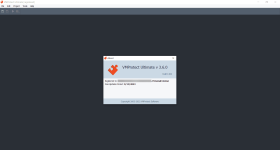
VMProtect Ultimate 3.8.1 Updated 10.03.2023 | HvH?
The latest freeed version of the VMProtect is finally here! (outside the China for the first time) What is VMProtect? VMProtect protects code by executing it on a virtual machine with non-standard architecture that makes it extremely difficult to analyze and free the software. Besides that...
 hackvshack.net
hackvshack.net
1. After installing VMProtect, just open your file that you would like to pack.
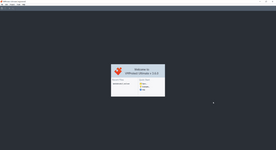
2. After opening your file, just press start button to pack your file
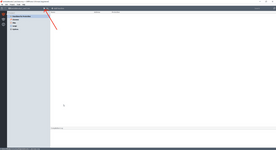
3. After packing your file you will get this notification, about successful packing

4. Run your packed file, and have fun! In your directory you will see two similar files, file with .vmp at the end is packed file.
Also, you can see that size of packed file is increased, and hash of this file is not same.
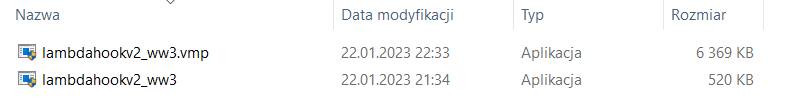
For example, this is unpacked file:
At first, look at two different files, but both files are the same, and only one is packed.
Other Examples on how to pack file UPX & Themida
How to pack file with UPX
1. Download UPX
You must be registered for see links
2. Open CMD in location with UPX.exe and file you want to pack
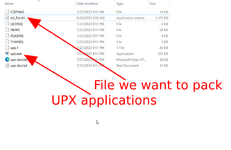
3. run this command 'upx --brute filename'
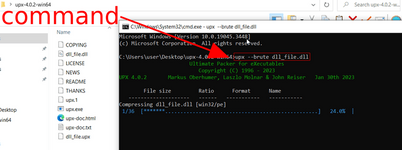
4. Your file is packed!
How to pack file with Themida
1. Downlaod Themida:
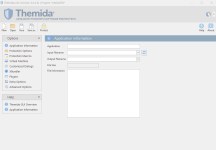
Themida 3.0.4.0 + SDK | HvH?
Themida 3.0.4.0 Free Download + SDK VirusTotal: https://www.virustotal.com/gui/file/6437fbc264110163d99f2c96e935da9031e2aeff8a0e04154615550398fa9ceb/relations Menu: Download: https://files.catbox.moe/gw2487.zip
 hackvshack.net
hackvshack.net
2. Open it, drag and drop file (look at image), and press 'Protect'
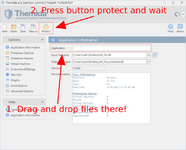
3. Wait, and you will see another file with old name + protected, this is packed file

4. Your file is packed
If you have any questions, write them below, and I'll be happy to help!
Last edited: